
SimpleLogs
VS Code Extension for Real-Time Log Monitoring
Real-Time Monitoring
Stream updates from multiple log files without leaving VS Code, powered by the activity bar view.
Focused Filtering
Combine instant search, regex and match-case toggles, plus one-click log level filters to hone in on noise.
Saved Searches
Store frequently used filters and reapply them from the Saved Searches tree view with a single click.
Analysis View
Review per-level counts in the Analysis tree view and jump straight to a filtered log stream.
Reader Controls
Toggle auto-scroll, line wrapping, and line numbers directly in the viewer to match your workflow.
Export Snapshots
Capture the current filtered view and export it as a shareable log snippet in seconds.
Powerful Log Monitoring
SimpleLogs helps you monitor log files in real-time, directly within VS Code. No more context switching between your editor and terminal or log viewers.
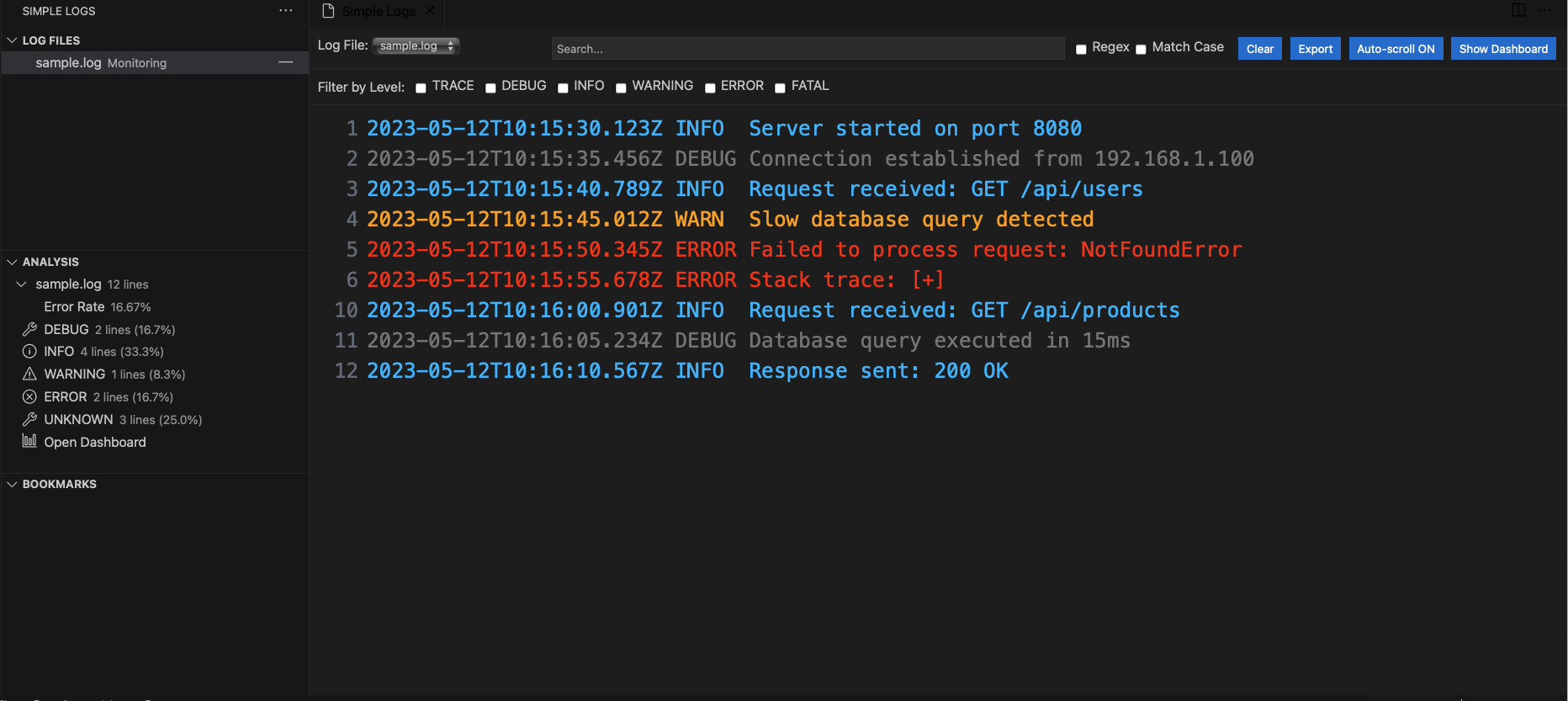
Latest Release - v1.1.0
Enhanced User Experience
Our latest update focuses on streamlining the search workflow and improving the visual design with modern icon-based controls.
- Streamlined save search workflow - no more manual naming
- Icon-based filter toggles with tooltips throughout the UI
- Real-time search highlighting as you type
- Consistent log level icons across the entire interface
Ready to simplify your log monitoring?
Start using SimpleLogs today and never leave your editor to check logs again.


