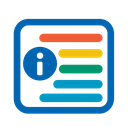A quick patch release improving the user experience of the filter bar by adding tooltips to log level filter buttons.
Bug Fixes
- Filter Button Tooltips: Fixed missing tooltips on log level filter icons. When you hover over the filter buttons (⋅, ◉, ℹ, ⚠, ✖, ⭕), you now see clear labels indicating which icon represents which log level (TRACE, DEBUG, INFO, WARNING, ERROR, FATAL). This makes the filter bar more intuitive and eliminates confusion about which button filters which level.
Improvements
- Enhanced accessibility of filter controls with proper tooltip support
- Improved code quality with ESLint auto-fixes
- Better Codicon styling support for consistent icon rendering
Technical Details
The fix involved adding pointer-events: none to the .level-icon CSS class, allowing hover events to properly bubble up to parent button elements where the title attributes are defined. This is a common pattern for ensuring tooltips work correctly with nested elements.
Get Started
Download the latest version from the VS Code Marketplace or update your extension within VS Code.
Thank you for using Simple Logs!