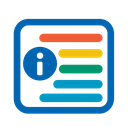We're excited to announce the release of SimpleLogs, a powerful VS Code extension for monitoring and analyzing log files without leaving your editor!
The Problem
As developers, we constantly need to check log files while coding. This typically involves switching between your editor and a separate log viewer or terminal, interrupting your workflow and breaking concentration.
Traditional solutions include:
- Switching to a terminal and using
tail -f or similar tools - Opening logs in separate applications
- Using built-in log viewers in IDEs that often lack advanced features
None of these solutions allow you to stay within your coding environment while efficiently monitoring and analyzing logs.
The Solution: SimpleLogs
SimpleLogs brings powerful log monitoring capabilities directly into VS Code. With SimpleLogs, you can:
- Watch log files update in real-time
- Use advanced filtering to focus on what matters
- Apply syntax highlighting for improved readability
- Analyze patterns and trends with built-in tools
- Bookmark important log entries for later reference
- View multiple logs side by side
- And much more!
All of this without ever leaving your editor.
Key Features
Real-Time Monitoring
SimpleLogs watches your log files and updates the view in real-time as new entries are added. You can keep the view auto-scrolling to always see the latest entries, or pause it to examine specific sections.
Advanced Filtering
Quickly find exactly what you're looking for with:
- Full-text search
- Regular expression support
- Time-based filters
- Exclusion patterns
- Saved filter presets
Syntax Highlighting
Improved readability for common log formats:
- Apache/Nginx server logs
- JSON logs
- Common application logs (.NET, Java, Node.js)
- Syslog format
- Custom formats (configurable)
Log Analysis
Gain insights with built-in analysis tools:
- Error and warning counting
- Pattern recognition
- Trend visualization
- Statistics dashboard
- Diff view for comparing log segments
Customization
Configure the extension to match your preferences:
- Custom highlighting patterns
- Light and dark theme support
- Adjustable display settings
- Workspace-specific configurations
Getting Started
Installing SimpleLogs is easy:
- Open VS Code
- Go to the Extensions view
- Search for "SimpleLogs"
- Click Install
Once installed, you'll see a new SimpleLogs icon in the Activity Bar. Click it to open the SimpleLogs view and start monitoring your logs.
What's Next?
We're just getting started with SimpleLogs. Our roadmap includes:
- Enhanced pattern detection and anomaly highlighting
- Integration with other VS Code extensions
- More visualization options in the statistics dashboard
- Improved performance for very large log files
- Additional format-specific features
Feedback Welcome!
We'd love to hear your thoughts on SimpleLogs. If you have suggestions, feature requests, or encounter any issues, please open an issue on GitHub.
Happy logging!