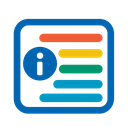We're pleased to announce the release of SimpleLogs v1.0.8, featuring improved persistence for monitored files and saved searches.
What's New
This update focuses on state persistence between VS Code sessions:
- Enhanced File Persistence: Monitored log files are now remembered between VS Code sessions using global state
- Improved Search Persistence: Saved searches are reliably stored between sessions
- Consistent State Management: Fixed issues with configuration vs. state management
- Bug Fixes: Corrected command names and storage keys for better reliability
- Performance Improvements: More efficient loading and saving of user preferences
Why This Matters
With these improvements, SimpleLogs now provides a more seamless experience across your workflow. Your monitored files and saved searches will be properly preserved between VS Code sessions, meaning you won't have to reconfigure your log monitoring setup each time you restart.
This was one of our most requested features, particularly for users who regularly monitor the same set of log files across multiple development sessions.
Upgrading
To upgrade to the latest version, simply use the Extensions panel in VS Code:
- Open VS Code
- Click the Extensions icon in the sidebar
- Find SimpleLogs in your installed extensions
- Click the Update button
Alternatively, you can download the latest version directly from the VS Code Marketplace.
Feedback
We value your input! If you have any feedback or suggestions, please open an issue on GitHub to help us continue improving SimpleLogs.