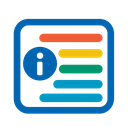We're delighted to announce the release of SimpleLogs v1.0.4, which brings significant improvements to the log viewing experience.
What's New
This update enhances how you interact with your log files in real-time:
- Focus on Recent Entries: Log files now open positioned at the most recent entries, so you immediately see the latest information
- Smarter Auto-Scroll: Enhanced auto-scroll behavior ensures you never miss new log entries as they're added in real-time
- Large File Optimization: Improved handling of large log files to maintain smooth performance even with extensive logs
Why This Matters
When monitoring logs in real-time, it's crucial to have the latest information immediately visible. Our improved auto-scroll functionality ensures you're always looking at the most current log entries, making it easier to track application behavior as it happens.
The optimized file handling also means that even when working with very large log files, SimpleLogs maintains responsive performance, ensuring a seamless monitoring experience.
Upgrading
To upgrade to the latest version, simply use the Extensions panel in VS Code:
- Open VS Code
- Click the Extensions icon in the sidebar
- Find SimpleLogs in your installed extensions
- Click the Update button
Alternatively, you can download the latest version directly from the VS Code Marketplace.
Feedback
We value your input! If you have any feedback or suggestions, please open an issue on GitHub to help us continue improving SimpleLogs.